Software I like: Skitch
Spanish Translation, thanks to Laura.
Georgian Translation, thanks to Ana.
What is Skitch?
Skitch is a screenshot-grabbing and annotating software. Skitch is free and available for macOS. Here’s a typical example of how I would use it:
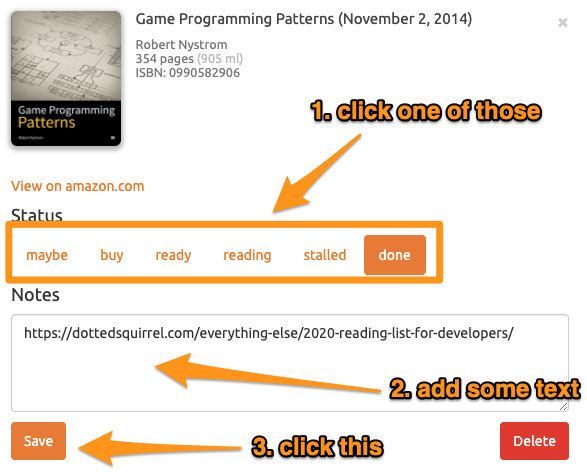
Why is Skitch awesome?
It is effortless and “transparent”.
Fish don’t know they’re in water (…)
That’s how I feel about Skitch… I barely ever think about Skitch, but I use it everyday. It’s one of the first thing I install when I set up a new computer. I’ve been a fan even before they joined Evernote.
It is said that “a picture is worth a thousand words”. It’s especially true in a world of text-based messages, whether email, slack, chat, twitter, or otherwise. The idea that I would try to explain something in words when, instead, I can:
- take a screenshot
- draw arrows, boxes and lines on it
- overlay some text
is almost ridiculous: it’s faster for me and it’s faster for the people on the receiving end.
In fact, I’m annoyed when other people don’t use Skitch… If you’re about to write me a thousand words, please consider sending me a screenshot instead 😁
If I have one criticism about Skitch, it’s that it’s not overly “discoverable”. Even if you hear the name and find the homepage, it looks like this:
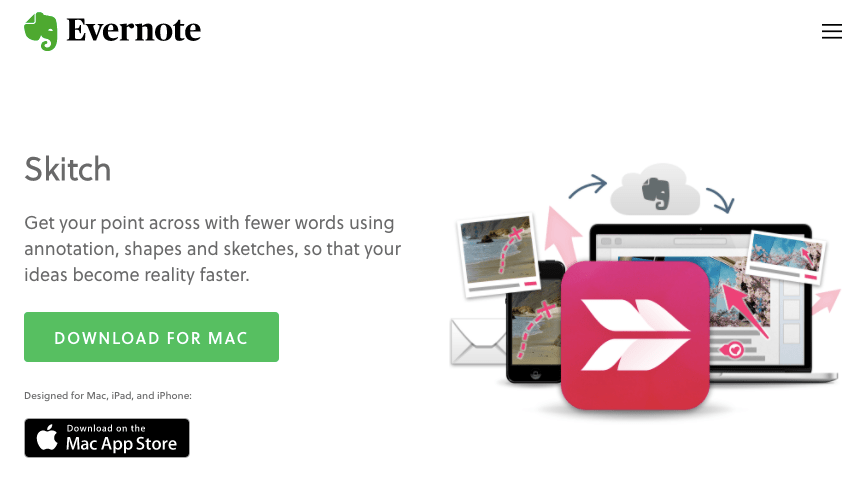
Is that the right page?! What does Skitch do exactly? Where is the cool demo or tantalizing screenshots? It feels like a missed opportunity…
I’ve had many people ask “what software do you use to annotate your screenshots?”. It’s unfortunate that such a cool little app isn’t better known. (I hope this post can help, in a small way.