Rebase a Tmux Session
Spanish Translation, thanks to Laura.
Georgian Translation, thanks to Ana.
Bulgarian Translation, thanks to Zlatan.
French Translation, thanks to Chema.
Whatever directory you start a new Tmux session in, that’s the directory that will be used for each new window you create.
Tmux is the workhorse of my local development workflow. When I cd
into a directory and start working outside a Tmux session, it feels like
something is missing.
There’s always a need to get a new shell to check something or run a quick test. I open a bunch of windows: some permanent (which I usually name), most disposable.
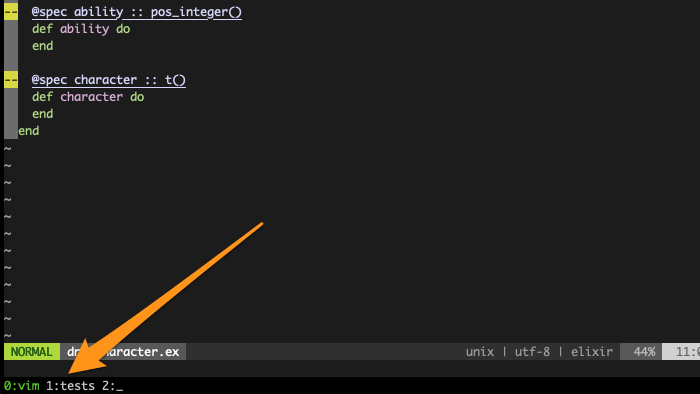
The Problem
Once the session is started, the “start directory” is set and fixed.
If, in the middle of a session, I needed to focus on a subdirectory, or move elsewhere, I had several sub-optimal choices:
- explicitly
cdto the new directory, after opening each new window - exit the session, and start a new one in the new directory
- start a new session, in another terminal, in the new directory
This had happened enough times to justify looking for a better way…
The Solution
Add this to your $HOME/.tmux.conf (here’s mine):
bind _ attach-session -t . -c '#{pane_current_path}'(you might need to restart Tmux, or reload its config)
My prefix is ctrl-a, and this binds a command to the underscore: _. The
pane_current_path is the $PWD of the window you are using when invoking the
binding. You can do this from Tmux’s command mode too.
The underscore made sense to me, but feel free to customize the binding.
Experience
Being able to “re-use” my sessions has been very convenient. I don’t spend too much time thinking about “the best” directory to start a session from; I can always fix it later.