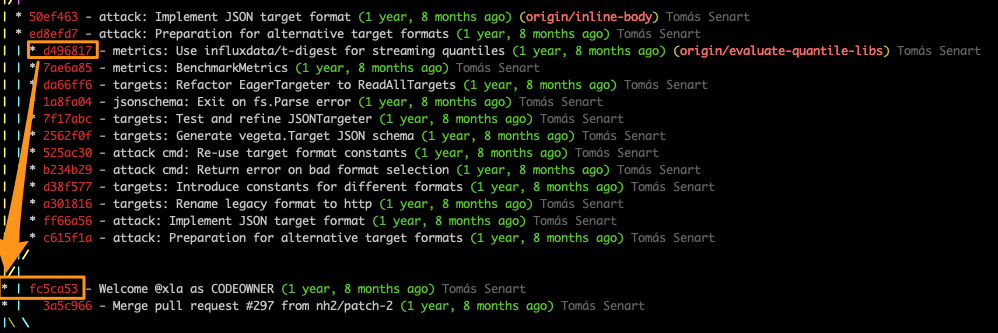Git: How to Find Modified Files on a Branch
(Update 2020-03-01: there’s a better way to do this, see below)
Situation
You’ve been working on a (Git) branch and you need to generate the list of files modified on that branch.
Why?
GitHub shows it: it’s useful to see in a PR. (maybe looking for surprises)
Maybe you need to run tests or a linter but it takes forever to run it for the whole codebase. Running it on selected files makes it a bit faster. (completely hypothetical! 😄)
How Not to Do It..
First, I found all the commits on a branch, manually.
Then I tried to git log --name-only COMMIT1 COMMIT2 … which was kind of close.
The list of files was there … now I needed to grep it out of the output. I also needed to remove duplicates (with sort | uniq or awk).
Bottom line: long, error-prone, and messy.
A Better Way
First, I found all the commits on a branch, manually.
Let’s skip that step, I’ll come back to it in a moment.
I didn’t know that git diff also has the --name-only flag!
# git diff --name-only <commit> <commit>
> git diff --name-only fc5ca53 origin/evaluate-quantile-libs
Gopkg.lock
Makefile
README.md
attack.go
internal/cmd/jsonschema/main.go
lib/metrics.go
lib/metrics_test.go
lib/target.schema.json
lib/targets.go
lib/targets_test.go
>Yes! Just the files, without duplicates.
What about “finding all the commits?” I found it at the usual place.
# git merge-base <commit> <commit>
> git merge-base master origin/evaluate-quantile-libs
fc5ca537bf4f01de94b0458729f455289351397e
>Let’s double-check git log --graph:
Looks right: man git-merge-base says:
Find as good common ancestors as possible for a merge
All Together
With command substitution, it’s possible to combine both commands on one line:
# git diff --name-only $(git merge-base <commit> <commit>) <commit>
> git diff --name-only $(git merge-base master origin/evaluate-quantile-libs) origin/evaluate-quantile-libs
Gopkg.lock
Makefile
README.md
attack.go
internal/cmd/jsonschema/main.go
lib/metrics.go
lib/metrics_test.go
lib/target.schema.json
lib/targets.go
lib/targets_test.go
>That’s a bit tedious, you can use HEAD if you’re already on the branch:
# git diff --name-only $(git merge-base <commit> <commit>) <commit>
> git diff --name-only $(git merge-base master HEAD) # <- implicit HEAD
# omitted -- but same output!
>and if master is the usual reference branch, you can automate it all:
# define a function:
> git-mod-files() {
> git diff --name-only $(git merge-base ${1:-master} HEAD)
> }
> git-mod-files # defaults to master
# omitted -- but same output!
> git-mod-files origin/inline-body # can specify a different branch
.github/CODEOWNERS
Gopkg.lock
Makefile
README.md
attack.go
internal/cmd/jsonschema/main.go
lib/metrics.go
lib/metrics_test.go
lib/target.schema.json
lib/targets.go
lib/targets_test.go
>Addendum
After I wrote this, I received an email from Nathan who pointed out there’s a simpler way to do this.
As per man git-diff:
git diff [<options>] <commit>...<commit> [--] [<path>...]
This form is to view the changes on the branch containing and up to
the second <commit>, starting at a common ancestor of both
<commit>. "git diff A...B" is equivalent to "git diff $(git
merge-base A B) B". You can omit any one of <commit>, which has the
same effect as using HEAD instead.
Just in case you are doing something exotic, it should be noted that
all of the <commit> in the above description, except in the last two
forms that use ".." notations, can be any <tree>.
For a more complete list of ways to spell <commit>, see "SPECIFYING
REVISIONS" section in gitrevisions(7). However, "diff" is about
comparing two endpoints, not ranges, and the range notations
("<commit>..<commit>" and "<commit>...<commit>") do not mean a range as
defined in the "SPECIFYING RANGES" section in gitrevisions(7).If your eyes glazed over, the important part is:
"git diff A...B" is equivalent to "git diff $(git merge-base A B) B".
That looks suspiciously close to what I came up with 🤔
At least, I was on the right track…
# explicit: git diff --name-only master...HEAD
> git diff --name-only master...
Gopkg.lock
Makefile
README.md
attack.go
internal/cmd/jsonschema/main.go
lib/metrics.go
lib/metrics_test.go
lib/target.schema.json
lib/targets.go
lib/targets_test.go
>Yep, looks good!