Chrome Extension: Click to Remove Element
Spanish Translation, thanks to Laura.
Georgian Translation, thanks to Ana.
For years, I customized web pages by opening up Developer Tools, looking
for the right DOM elements and deleting them. Classic cases include:
- leftover ads
- annoying GIF images
- modal popups
- “Accept cookies” banners
- helpers “share” toolbars
- excessive headers/footers
Click to Remove Element
I had reached a point where I wished I could “right-click, delete” on anything on a page. (without opening a console) I went looking and found: Click to Remove Element.
It does exactly what it says it does 😃
You get a toolbar icon (and a keyboard shortcut: cmd-shift-x) … and if you click on something, it gets removed. Straight from the website, the examples are simple but compelling.
Remove images:
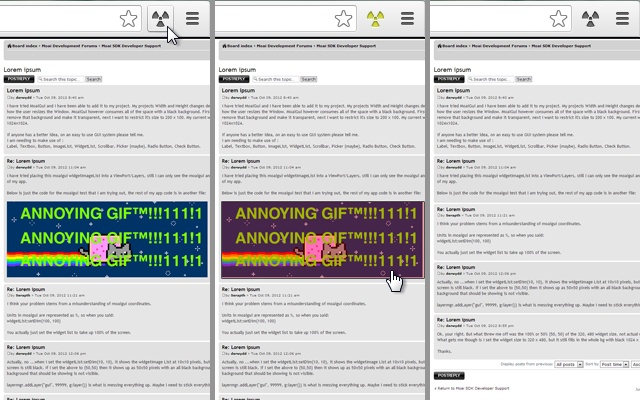
Remove navigation:
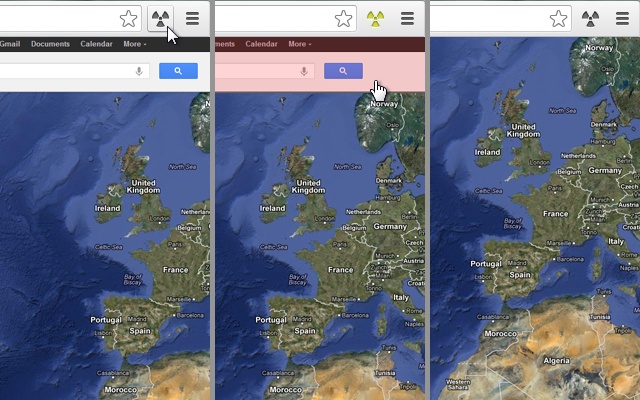
Remove ads:
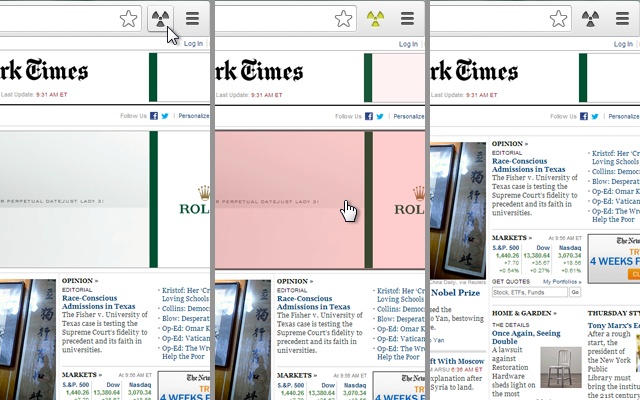
Not shown above, but important, there’s a helper popup (browser bottom-right) that shows the HTML path:
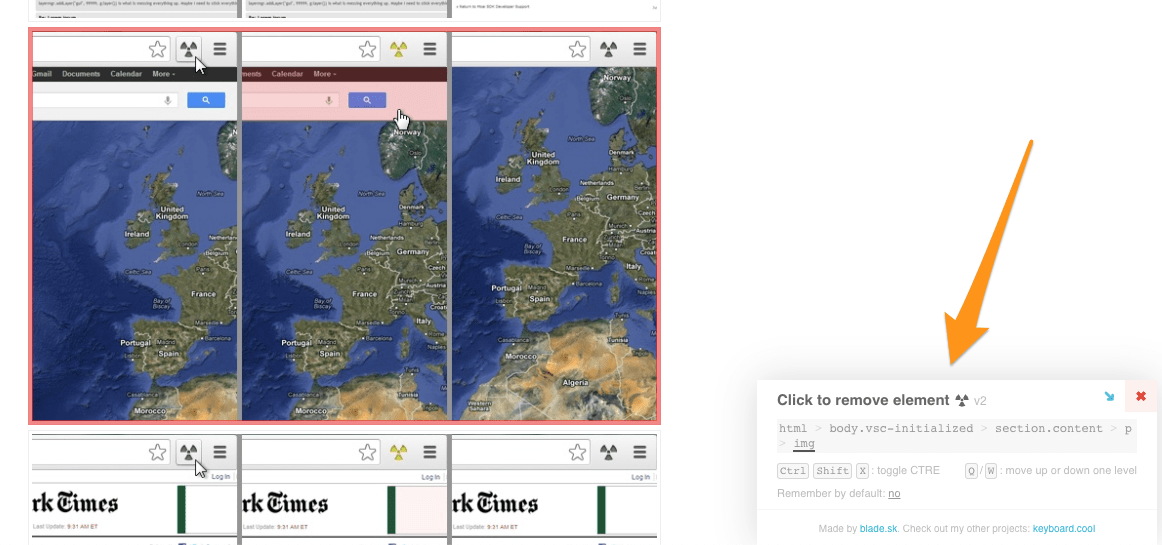
As indicated, you can traverse to parent/children with q/w, respectively.
You can make a “rough selection” and navigate up to the “container parent”,
which is easy to tell because elements are highlighted on the page.