Software I like: ImageOptim
ImageOptim is software that makes me happy. It’s a simple install, does one thing and does it well: it tries to reduce the size of image files losslessly.
Here’s the 15-second demo:
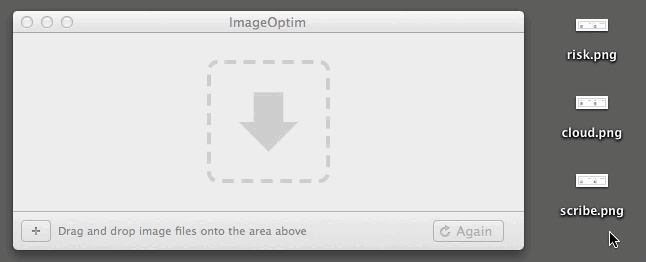
Drag-and-drop to get ≈70% reduction in file size? Yes.
Of course, the amount of compression you’ll get will depend on a lot of factors, most of which you and I never tried to understand. And if we understood them, we could manually feed the right parameters to the compressors that ImageOptim uses.
If you want to start tweaking, there are preferences for that:
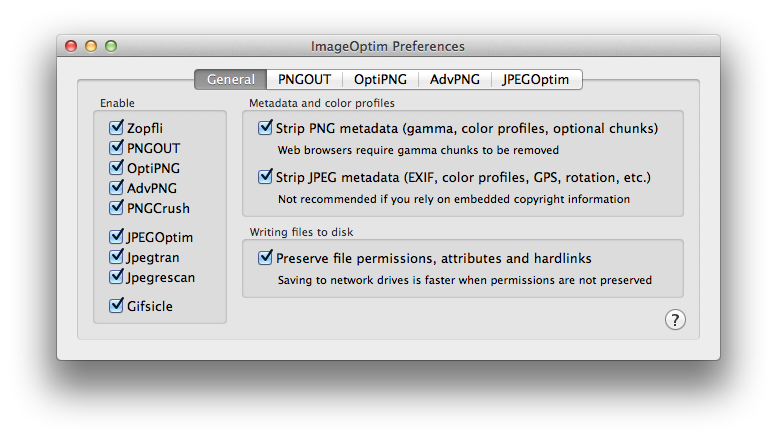
When do I use ImageOptim? All the time. But if you’re looking for more specific use cases:
- when I take a screenshot, and I’m about to email/share it
- when I put an image online
- when I integrate an asset into a webapp
It never hurts to see if I can squeeze out a little more: ImageOptim won’t modify the image unless it can compress it.
One warning: ImageOptim modifies files in-place. If you have “master” files, I would recommend making copies and working off of those (always a good idea).