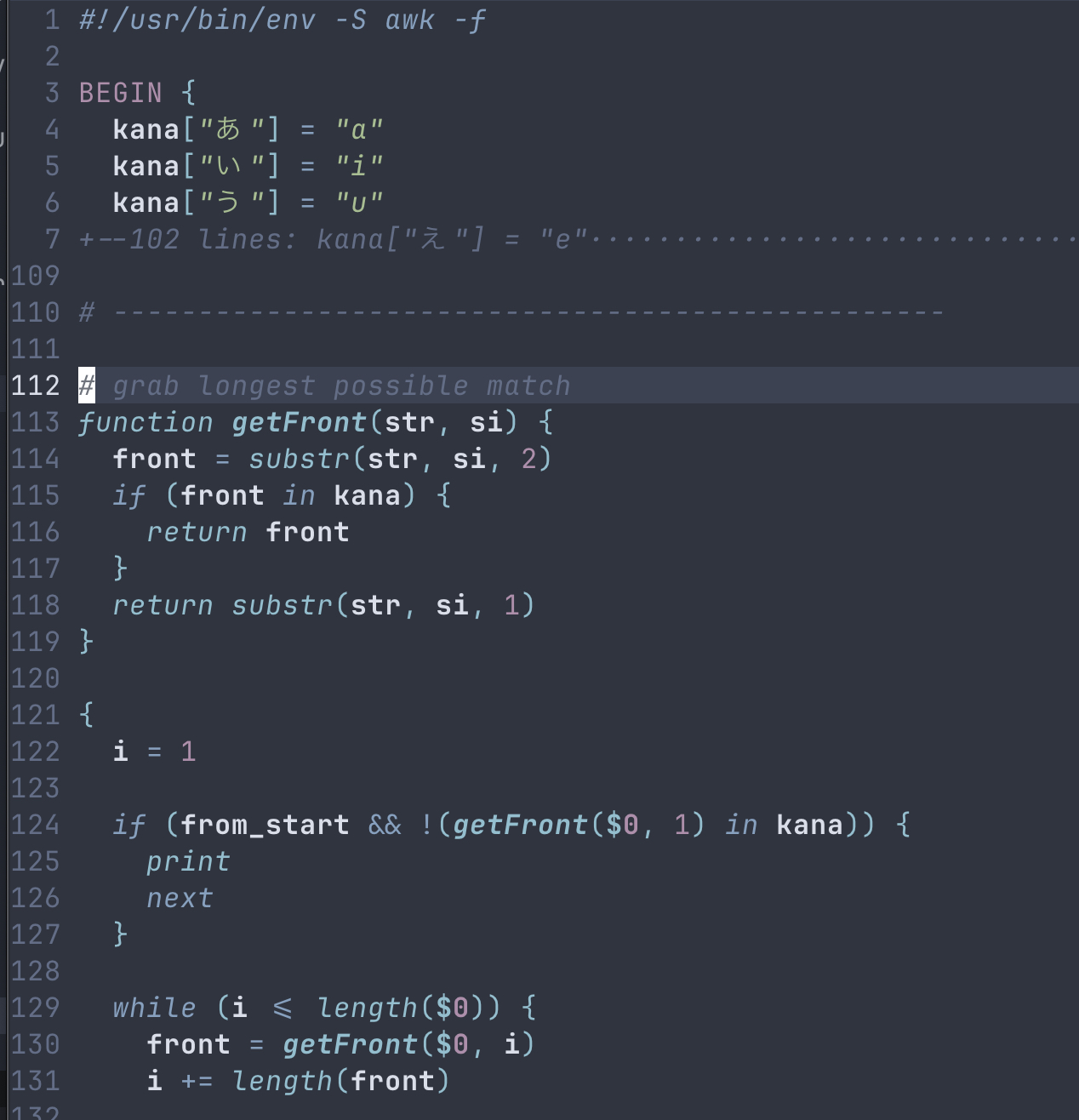How to Write Self-Contained AWK Scripts
A Quick Why
I won’t try to sell AWK in this post, I’ve done it before.
Over time, I’ve migrated most of my utility scripts to AWK; it’s my default choice when I write new scripts.
The “classic” way, though simple, forces you to live inside a bash string. We can do better.
The “Classic” Way
Let’s write a simple script, to show line-length along with content.
This isn’t about AWK programming; the focus is on packaging your script. Also, most scripts would be longer and multi-line.
Create a new file, call it len (for example), and paste this
#!/bin/bash
awk '{print length, $0}' "$@"
Make it executable with chmod +x len. Run it on a file, on the script itself for example:
# run it on a file
> ./len len
# 11 #!/bin/bash
# 0
# 29 awk '{print length, $0}' "$@"
# or run it as a filter
> cat len | ./len
# 11 #!/bin/bash
# 0
# 29 awk '{print length, $0}' "$@"
# find the largest line, a common use-case
> ./len len | sort -nr | head -n1
# 29 awk '{print length, $0}' "$@"
Pros
- simple or, at least, familiar
- could be combined with other command-line tools (e.g.
sort -n…)
Cons
- bash process wrapper
- all AWK logic crammed in single quotes…
A Simpler Way
Edit the len script down to this
#!/usr/bin/env -S awk -f
{print length, $0}
It works the same as the bash-wrapper version
# run it on a file
> ./len len
# 24 #!/usr/bin/env -S awk -f
# 0
# 18 {print length, $0}
# or run it as a filter
> cat len | ./len
# 24 #!/usr/bin/env -S awk -f
# 0
# 18 {print length, $0}
Pros
- slightly simpler
- native-AWK execution, without process wrapper
- native-AWK syntax highlighting in your editor
The only real sticking point is the env line…
A Full env shebang
Why is the shebang line so complicated?
You can’t run #!/usr/bin/env awk because you need the -f flag.
You can’t run #!/usr/bin/env awk -f because some versions of env only take one argument.
You need #!/usr/bin/env -S awk -f to work around most of these problems.
But now that I’ve given it to you, you’re all set. (and this might come in useful in other circumstances)
A Longer Example
If you’re going to write longer scripts, the “native-AWK syntax highlighting” is the major benefit.
For example, this script that converts hiragana to romaji runs at around 150 lines.