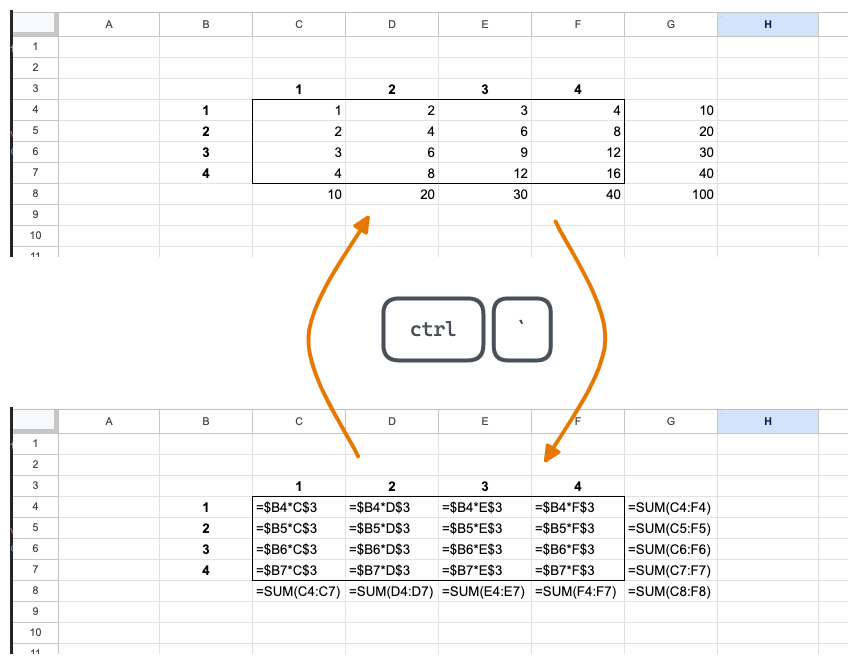How to Export Excel Formulas to CSV
Spreadsheets aren’t my favorite things, but I’ve spent a decent amount of time using them. A few weeks ago, I stumbled on a blind spot … is there a way to EXPORT formulas?
Looking At Formulas
You might already be familiar with this trick: ctrl backtick 1 will toggle cells
between showing their values and their formulas:
⚠️ This works in Google Spreadsheet as well ⚠️
This can really help making sense of things – especially, if you’re trying to eyeball a problem.
What’s the alternative?
Clicking on each cell and looking, carefully, at the formula bar?! 🤔
Exporting Formulas?
If you’re REALLY trying to audit a spreadsheet and need to resort to scripting, or other external tools – it would be really useful if you could export not the cell values, but their formulas instead.
Here’s the trick:
- toggle to view the formulas (as described above)
- NOW, export to CSV
It was so easy … I didn’t think about it. 😄
I found this gem on superuser.com.