cd.. Until .git Directory
For years, I’ve been solving the wrong problem:
how do I
cd..efficiently?
I realized that my real problem was:
how do I
cd..back to a project’s root directory?
The insight, obvious in retrospect, is that most projects have a .git directory
at their base.
The Manual Way…
I’ve played with multiple solutions over the years, the fully manual one:
# almost this, see link above
alias b="cd .."
# it's easy to type :-)I also tried a pick from a list one:
# pick parent dir with fzf
bu() {
run-not-blank cd $(
local p=$PWD
while [ $p != "/" ]; do
echo $p
p=${p:h}
done | fzf
)
}which looks like this (not bad):
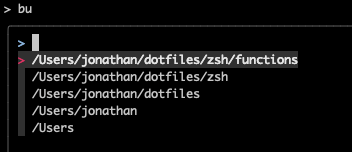
I’ve been relatively happy with a combination of these. The problem with both is how “fragile”
they feel. If I cd to the wrong place, getting back to the right directory is
enough effort to break me out of the flow.
The Automated Way
Let the script look “backward” up the parent directories, looking for the first .git directory it can find:
# cd .. until a .git directory is found
cd_() {
local p=$PWD
while [ $p != "/" ]; do
if [ -d "$p/.git" ]; then
cd "$p"
break
fi
p=${p:h}
done
}
# won't cd unless a .git directory is found
# can be used multiple times if multiple .git parents are expectedI had already “extended” the cd command with a wrapper function. For the sake of my muscle memory, I decided to delegate cd _ to cd_:
# wrap `cd`, add behaviors
cd() {
local dest="${@:-"$HOME"}"
if [ "$dest" = "_" ]; then
cd_ "$dest"
return
fi
if [ -f "$dest" ]; then
dest=${dest:h}
fi
builtin cd "$dest"
}both functions are available in cd.zsh from my dotfiles.
(why _ / underscore? … it seemed unlikely to conflict with a real directory name, is relatively easy to type, and is the thing that came to mind when I thought “base”)