Automatically Show Exit Codes in Bash
When software stops running, it produces an exit code. In your shell (bash, zsh…),
you can show the exit code using the $? variable:
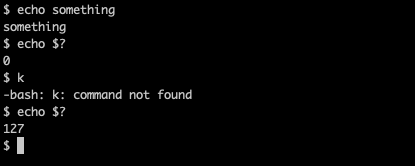
# or, usually, as a one-liner...
$ echo something; echo $?0 is good, any other value means something went wrong. Different values have different meanings, but it’s software specific.
That works … but it’s awkward. If you need the check the exit code, you need
to remember running it immediately after the command you’re interested in.
Otherwise, $? will be set to the exit code of whatever you ran after.
Showing $? Automatically
It doesn’t take too much Googling to find solutions to show the exit code after a command exits:
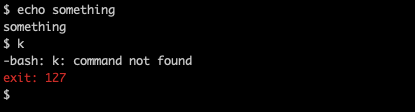
Here’s the code for your .bashrc:
# capture escape sequences for colors...
COLOR_RED=$(tput setaf 1)
ATTR_RESET=$(tput sgr0)
export PROMPT_COMMAND=show_exit_code
show_exit_code() {
local exit=$?
if [ "$exit" -ne 0 ]; then
echo -e "${COLOR_RED}exit: ${exit}${ATTR_RESET}"
fi
}Bash provides an environment variable called PROMPT_COMMAND. The contents of this variable are executed as a regular Bash command just before Bash displays a prompt.
What I like about this solution is that it doesn’t mess with PS1 (unlike
other
solutions)
and it doesn’t show anything when the exit code is 0. I’ve never been a fan of
complicated PS1 with a lot of fancy colors and statuses.